eCompletion adds smart auto completion to the squeak system and the seaside web framework. Inspired by the eclipse IDE and Visual Studio's IntelliSense, eCompletion offers productivity and fun to the Smalltalk programmer.
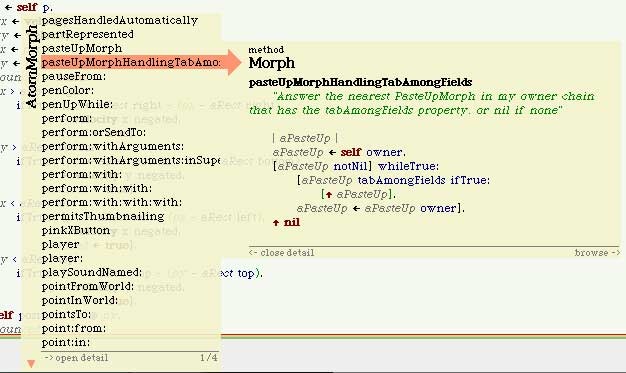
Features
- Works with existing Browsers, Debuggers and Workspaces.
- All actions can be controlled by keyboard, no need to use the mouse.
- Lists instance variables, temporary variables, arguments, block arguments, classes and selectors in a menu. The list is narrowed by the characters you type while the menu is open. Variables or selectors are not shown if not appropriate.
- With the help of the Shout Parser, eCompletion "knows" your editing position. Only the right choices are presented in the completion menu.
- span(newfeature). New in 3.0! Menu items are colored with the Shout syntax coloring rules.
- New in 3.0! Character completion: When you open a bracket, curly bracket, parentheses, single- or double quote the closing character is entered automatically.
- When a completion is requested, the receiver of the message is determined. This may be a constant or any variable. The type of the receiver is evaluated, too. If it can be found out, the menu shows only selectors of the receiver class and displays a title at the left hand side of the menu. more...
- New in 3.0! Integration with the award wining RoelTyper framework for instance variable type evaluation.
- New in 3.0! Detail window that shows more information about the selected menu entry, such as type of instance variable or method source.
- New in 3.0! Directly open a Smalltalk browser on the selected menu entry.
- When completing the first word of a method, then you get an override completion menu. It shows all selectors of the superclass that are not implemented in the selected class of the browser.
- Support for OmniBrowser
- New in 3.0! Full paging support in the completion menu.
- New in 3.0! Online help about keyboard shortcuts
- Works in squeak 3.8 and 3.9a
 From the author of eCompletion
comes Mailplane. A brand new Cocoa shareware
application that integrates Gmail into your Mac
desktop.
From the author of eCompletion
comes Mailplane. A brand new Cocoa shareware
application that integrates Gmail into your Mac
desktop.